For instance, you have two ads, you want to be testing maybe the headline. In the first ad, have one headline and then in the other ad, a different headline. However, keep the same description, same landing page, etc. You’re just testing one thing at a time.
Once you have a winner of that one, you throw the loser out and you replace it with a new one. Then you can start testing other offers. In fact, I usually suggest to start with the offer. Change up the offer in the ad because that is the most important thing.
Take a look at this example. We’re in a house painting group.

We’ve got two ads here. House Painting Professionals, expert, on time, and courteous. We’re house painting experts in the South Metro. Call Today for a Free Estimate.
The second ad is using the keyword insertion tool, House Painting Professionals (or whatever keyword the searcher types in). Maybe it was “House Painting Pros”, Interior and Exterior Painters”, etc.
But in this example, we’re only testing the headline. We have the exact same description in both ads and both ads are pointing to the same landing page.
The reason we only test one thing at a time is because if we did test the ad headline AND description, how would be know which piece was driving better conversions? If one ad received 10 conversions and the other ad received 15 conversions, what caused that? The headline or the description? If you’re testing only one thing at a time, it’s very easy to determine what caused a winner.
From the results, you can see over just a very short period of time, we’ve had 12 clicks to one ad, 10 clicks to the other, almost the same interaction rate.

The cost per click is quite a bit different, $6.50 versus $6.06, but were going to let this one run a while. We’re probably going to let it get between 150 and 200 clicks before we make a call. Once we find one that wins, we’re going to throw the loser out, and we’re going to replace it with a new PPC ad.
The one thing you need to make sure when you’re testing is go into your campaign settings, go into the campaign you’re working on and the settings, scroll down, and make sure your ad rotation is set correct.
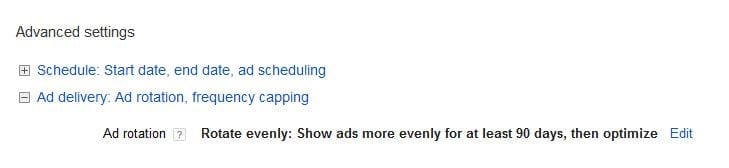
This one says rotate evenly, show ads more evenly for at least 90 days, then optimize. Basically, what you’re doing is optimizing to the winning ad or to the ad that’s going to get you the most conversions. You want to have this setting on or you want to have the rotate indefinitely setting checked. The reason is, if you don’t, Google’s going to show the ads that they think are going to convert better or get the most clicks and run those ads most of the time and you’re not going to get a balanced test.
Before you start testing, make sure you have these settings set up correctly, and then only test one thing at a time. Perhaps it’s the offer. Next, it could be the headline. Next, it could be different landing pages. Good luck.