Mike Mancini with PPCVideoTraining.com. Today is the third video in our series, our playlist about Google Ads’ negative keywords.
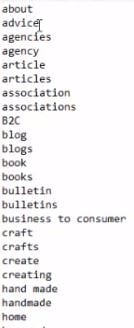
Your Negative Keyword List
This one’s titled How to Add Negative Keywords in Google Ads / Google Adwords.
All right, so maybe you’ve gone through the negative keyword list, and then possibly you have gone through the actual keyword searches inside the campaign, and the search terms to see what your negative keywords could be. And now you’ve made a list of those negative keywords.
Show Me How To Add Negative Keywords in Google Ads
Whether this is in NotePad, on a Word document, on an Excel spreadsheet, it does not really matter.
And you don’t need to worry about if there are duplicates in here, Google will only add them to the campaign once each. Sometimes I go through and I’m like, “Oh, I’ve got two versions of this, I should check,” you don’t need to worry about that.
So the first way that you can add negative keywords to your campaign is go into your campaign itself that you’re working on.
Click on Keywords, click on the Negative Keywords tab.
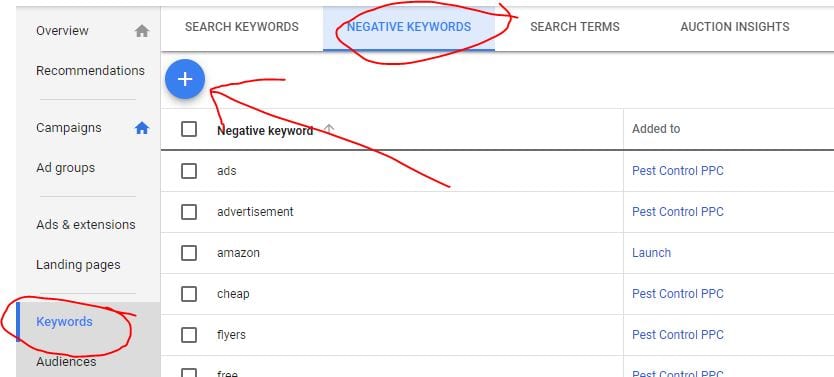
Then click on this plus sign. Add negative keywords or create a new list.
Now, if they are campaign negative keywords, these are keywords that you want to make sure don’t pull up any ads across your entire campaign, you can add them here, or you can add them into individual ad groups and select them.
But the ones we did were campaign keywords, and what you can do is you can just copy all of these and you can paste them all in here, and then click on Save.
Now, you can make a specific list, if you want, of these keywords just for future reference, but that’s really up to you. I’m going to cancel this because these are already in here.
Another way to do it is with using Google Adwords Editor.
Adding Negative Keywords Using Google Adwords Editor
Here we are, we have our campaign inside Google Adwords Editor. Select the campaign that you’re working on up here, go down, click on this Keywords arrow, click on Keywords Negative, go up to Make Multiple Changes.
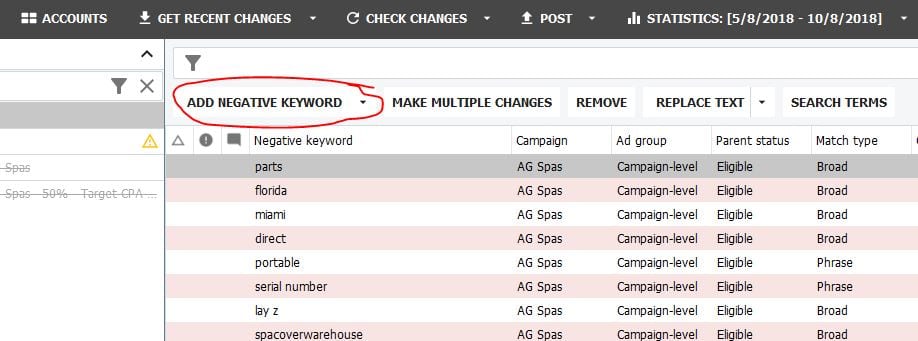
Use selected destinations, and then select campaign or ad group level. I want to do campaign, so I’m going to select the campaign I’m working on.
Go over and select keywords, and then you can either click Paste From Clipboard or you can select the first cell and paste in manually. And they are all in there, and then you click on Process, and it says “added 70”.
It skipped 12 because those were duplicates. You can then click Finish and Review Changes.
Once that’s done, click on Keep, and then you would click on Post.
But that is how you add negative keywords to your Google Ads Campaign. Hope that helps.
Thanks so much for watching our video How to Add Negative Keywords in Google Adwords.
Also, check out these other articles and videos in our “Google Ads Negative Keywords” series.
What Are Negative Keywords in Google Ads