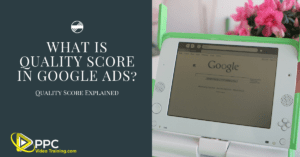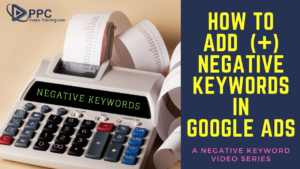Hi. Mike Mancini of PPC Video Training.com. Today here we are talking about keywords. How keywords can get completely out of control and how many keywords you need in your Google Ads campaign and why less is better. All right, let’s get to it.
Okay, so the biggest issue when it comes to building out your campaigns or when you have campaigns that are always running is you have too many keywords. I can pretty much say that for 99.99% of you. Why do I say that? Because whenever we look at a campaign there are always hundreds, thousands of keywords and the majority of them should not even be in there.
Now why is that? Let’s go into some more detail.
Let’s Get Into Some Keyword Detail
When you’re building out your keywords, this is kind of an update because it used to be when we start with Google Ads, if you didn’t have the keyword in the system or when it was back when it was called AdWords, so this is a long time ago, back in 2005, six, seven on up to within the last few years.
If you did not type in the right keyword into Google, the ads wouldn’t show. It was plain and simple, you had to have the right keywords. We got really hyper focused and got conditioned into coming up with the idea that we needed to have every keyword under the sun that we could inside our campaigns.
Now here’s the problem with that. Google Ads has gotten so smart in the last few years with the artificial intelligence and the learning that what used be … Let’s just give you a good example here. Somebody might use to have an autobody shop and they would type in “autobody shop” and they would have their zip code.
Every single zip code that that person wanted to attract, they would literally put that keyword in there, “autobody shop” and they would put 20, 30 zip codes because they serve that whole area. That used to be the case.
Nowadays, and because they wanted … Somebody typed in “autobody shop” and those zip codes, they wanted their ads to show up.
But nowadays Google has gotten smart enough where they’re starting to show … If somebody does a search for “autobody shop in the city”, Google has matched that city with that zip code, so your ad would show up in either case. And they’ve also started to show close searches, meaning close in intent.
If somebody types in … If somebody’s in that area that you’re advertising in and they type in “autobody shop near me”, Google’s going to show your ad. So, the key is is that you don’t want to have 5,000 keywords in a campaign that only has a $1,000 a month budget.
If you’ve got less than $500 a month going into your campaign, you do not need probably any more than 200 or 300 keywords. Unless you’re getting clicks for ridiculously cheap, you’re basically deluding that account if you’ve got 1,000 keywords in there.
How Many Keywords Do I Need in My Campaign?
Now let me give you a good example. I was recently hired to take a look at a campaign and kind of redo the campaign for a client that has been running his with somebody else for a matter of years. Now, as I started going through that campaign, I knew that this client was spending a $1,000 a month in this campaign.
However, as I started going through it, I found that there were over 26,000 keywords. That is obviously such overkill I can’t even begin to describe it. Not to mention that by the time I got done cleaning it out, once again, $1,000 a month they were spending on advertising spend, we had to whittle down to about 320 keywords that we actually kept in the account.
Now, why is that? Because the majority of those 26,000 keywords were never ever clicked. Never have been clicked, never even had an impression, because people search patterns change over time. Instead of people typing in “autobody shop” and the zip code now, they’re typing in “autobody shop near me” or “autobody shop and the city name”.
What you want to do is you want to have your keywords tightly knit, of course around what you’re doing, but you also want to make sure that you leave it open to Google’s interpretation.
Let’s go take a look. Here are some of the keywords, autobody shop, we have different phrase matching here. Car painting, autobody shops near me. But let’s take a look at the search terms. You can see that somebody typed in, here is the search term, “autobody shop”, it matched exactly what we had in the system, so we show that.
“Autobody shop near me”, we have that exact match. “Collision repair”, we have that exact match. But here’s another one, “car paint”.
Now, this one, it showed our ad and it actually had got two clicks and it costs us $7. One of the things that we need to make sure that we keep an eye on is that we don’t have those types of keywords in there. But, in this case we just went in “car paint”, we don’t want our ad showing up for somebody looking for actual car paint.
We want them looking for car painting. See what I mean. But here’s one, paintless dent repair near me”. We didn’t think of that keyword, but it showed one of our keywords or showed or ads for the dent repair business, and funny enough he actually got this job.
So we see that that showed up six times. What we’re going to do is we’re going to basically add this to our campaign and make an ad for that specific keyword. Okay, make sense. You can see this one is already added, you can see this one was collision repair, and this was for a location, I’ve blurred it out just because I don’t want to get my client’s information away.
But this was for a location that was like 20 miles away from where he wanted to serve, so essentially somebody was in his area, but they were searching for collision repair back maybe where their house was. So, we wanted to make sure we added that location as a negative keyword.
Here’s another one, “autobody shops”. We have autobody shop, but we didn’t have autobody shops. Now, it did show our ads, but if that showing up a bunch, we might just want to add that as an exact match keyword. Let’s go down to another one. “Painting cars”.
It showed up for ad group of car painting and we don’t necessarily … We want to keep an eye on that one. Let’s put it that way. But you get the idea. What we’re taking a look at is we didn’t necessarily have the search terms in our system, but Google’s still showing our ads, because they know it’s a close variation.
Keep your keywords whittled down. Especially when it comes to Google Ads you want to make sure that you’re not breaking the bank. You want to start off slow and grow it incrementally. It is a marathon, it is not a sprint.
The people who sprint out of the gates with Google Ads are going to lose a lot of money and no matter what, you’re always going to have some wasted ads spend. There’s no way around it.
The thing I can’t put forth enough is we want to reduce that to make it as a little as possible. So, don’t have a 1,000 keywords if you have a $500 a month budget.
It really depends on your industry. If your keywords are running anywhere between one and four dollars, and you have a budget of $500 to a $1,000 a month, you probably don’t need any more than a couple hundred keywords.
Now if you have a $10,000 a month budget, then obviously your keywords can go up from there. But for most of you, you don’t have tens of thousand dollars a month that you’re going to be spending, at least initially.
The more you end up spending, the more keywords you can have in your campaign. Just keep a close eye on it, don’t let it get out of hand and by all means, do not sit there and think about it as, “Oh my God, I have to have every single search. I’m leaving business on the table.”
No, you’re not. What you want to do is you want to make sure that your campaign is just running as effectively as it can be. You’re never going to get them all, get that through your head now. It is a mindset.
Just go through it and do this correctly, you’ll start getting leads and then when you start figuring out what’s working best in your campaign, then you start throwing more money at that particular part.
Thanks for watch our video on: “How Many Keywords Should I Have in My Google Ads Campaign?”
And obviously below, in the description, are a number free PPC tools that we have that we give away that can help you manage or build your campaigns out in a better way.
All right, we’ll see you next time.
Thanks so much for watching. If you enjoyed our video, please like and subscribe to our channel or share a video with someone who might find it interesting. Or if you know someone who’s in need of PPC or Google Ad services, please forward our information to them, we’d love to help. Thanks so much for watching.
Also check out our other videos: