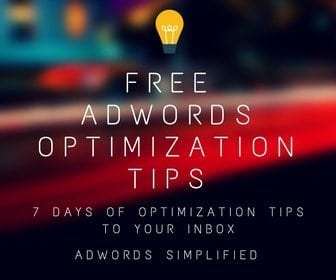Today we are talking about Google Adwords Optimization, Week #1 – Day #3.
Negative Keywords
Now previously we’ve gone into different keywords, checking the keywords that are eligible. We’ve also taken a look at our settings. But today, what I want you to take a look at, that really can make a huge impact on what’s happening in your account is negative keywords.
When you’re here in your campaign, click on the campaign name, then click on Keywords and then I want you to click on Search Terms.
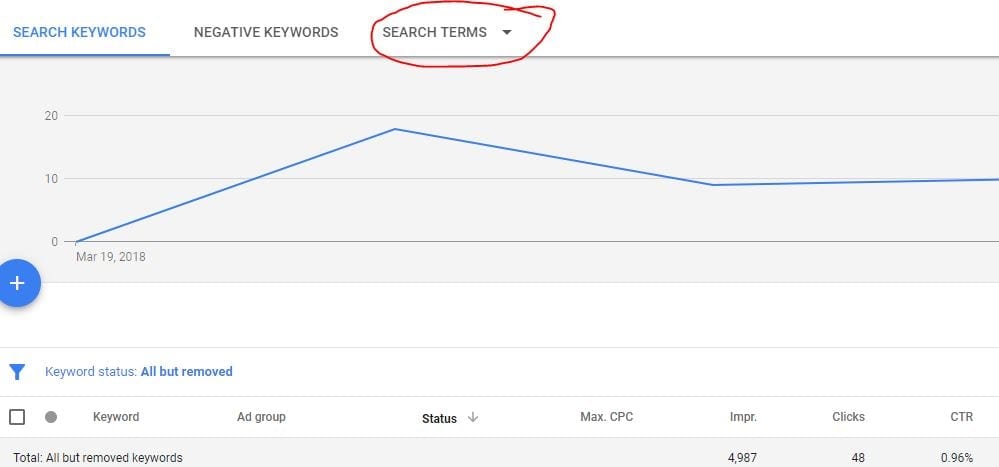
These are the Keyword Search Terms
Now here are the search terms that people have typed in, within your date specification. So we just have the last 30 days. This is a new account for a roofing company. And I want to show you exactly what happens. This does tend to happen a lot with roofing companies in particular because there are a lot of roofing companies.
There’s a lot of one and two man shops, there are a lot of people that advertise their roofing company on Google and it just gets very concentrated and very expensive to advertise. And I want to show you what can happen.
Like I said, we just took this account over recently so it’s a new account to us.
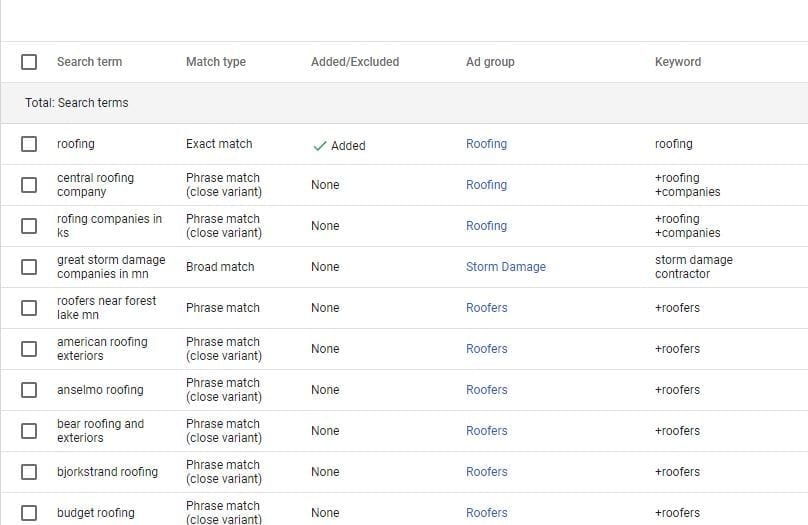
Here’s what people are typing in when they’re looking for local roofing companies
And we see here, somebody typed in Central Roofing Company. That’s not the name of this business.
Roofing companies in Kansas, this roofing company is actually in Minnesota.
Let’s see, American Roofing Exteriors, that’s not the name of this company either. Anselmo is not the name, Bear Roofing is not the name, Bjorkstrand, so you get the idea.
One of the key words in this campaign happens to be “roofing” or +roofing +companies. It’s either a phrase match keyword or one with a broad match modifier.
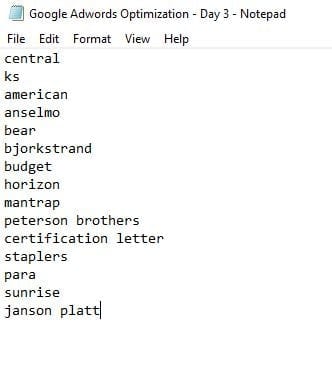
These are keywords that is someone types them into search, we DON’T want our ads showing up.
So if somebody types in the keyword “American Roofing”, our ad will show up because we have the phrase match keyword “roofing” in our account. However, we may not want our ad to show up if someone is looking for a specific company by name as if they click our ad, it can cost us up to $25/click in this particular account at this time.
So, you need to go through this, especially with new campaigns or campaigns that have never been touched.
You really need to go through these keywords with a fine tooth comb to find good negative keywords to add to your campaign. What I do is, I will take all of the keywords that I do not want my ad showing up for and I will add them here in a Notepad file.
So I’ve gone through all these. You can see Horizon, Mantrap, Petersen Brother, let’s see, roof certification letter, we don’t want it showing up for that.
Staplers Para Roofing, Sunrise Roofing, Janson Platt, so these are all things we do not want our ad showing up for because as you can see, sometimes the average cost per click is running $23.00.
This can be a very expensive campaign to be running ads in and we want to make sure our ads are very targeted.
Once you have all the negative keywords typed into your notepad file, want to open up your Adwords editor.
Adding Negative Keywords to Your Adwords Account
Once open, simply open up the account you’re working on and click on Keywords Negative.
Click on Make Multiple Changes.
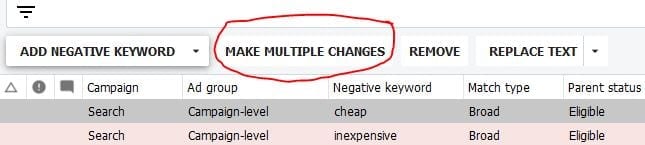
Click on the Make Multiple Changes Button
When this screen shows up, you can use Use selected destinations. Add as campaign-level negative keywords and make sure you click on your campaign.
Change the heading to Keyword and copy all of the keywords that you have recorded down and paste them right there and click on Process.
So what it’s done, it’s taken the negative keywords, it’s added 20 of them and it skipped 22. The reason it skipped 22 is these are 22 that we found previously and it’s they have already been added so it’s just skipping those (as the system won’t let you add 2 negative keywords that are exactly the same).
Click on finish and review changes. And then you would post your changes. And now you’ve just added those negative keywords to your campaign.
Keep Up With Negative Keywords
But what I would do is, I would go through the keyword searches and add negative keywords to your account at least once a week, especially if you’re spending a lot of money or the cost per click is expensive.
There’s nothing worse than a client calling you up and saying, I’ve spend $1,000 and I haven’t seen anything out of it and then you go into the account and realize that they spent $1,000 because people are looking for Central Roofing or roofing companies in Kansas or other companies that doesn’t match their name.
That’s obviously something that’s very concerning to your client and it will definitely cost you a client if you don’t keep up with it.
So once a week, just make sure that you go through those. Now as time passes, you will not have to add as many but it’s something definitely to keep an eye on.
All right, hope that helps. We’ll see you next time.
See Adwords Optimization Day #4 Here (Optimal Number of Keywords)